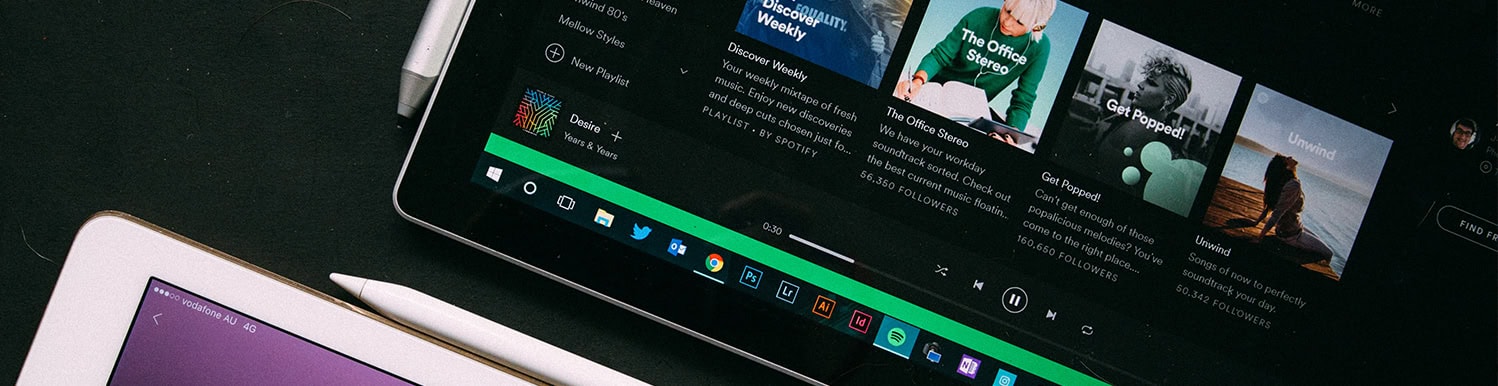
‘Streaming’ gives you access to millions of tracks that you can listen to right away, provided you are connected to the internet.
Streaming is a great option for listening to your playlist if you have internet access or use a smartphone.
If you want to carry your playlist around, here’s what you’ll need to get started with streaming:
The videos below show you how to make a playlist on two popular streaming platforms: Spotify and YouTube Music.

Looking for playlist inspiration? Why not check out Playlist for Life’s Spotify account: https://open.spotify.com/user/playlistdementia